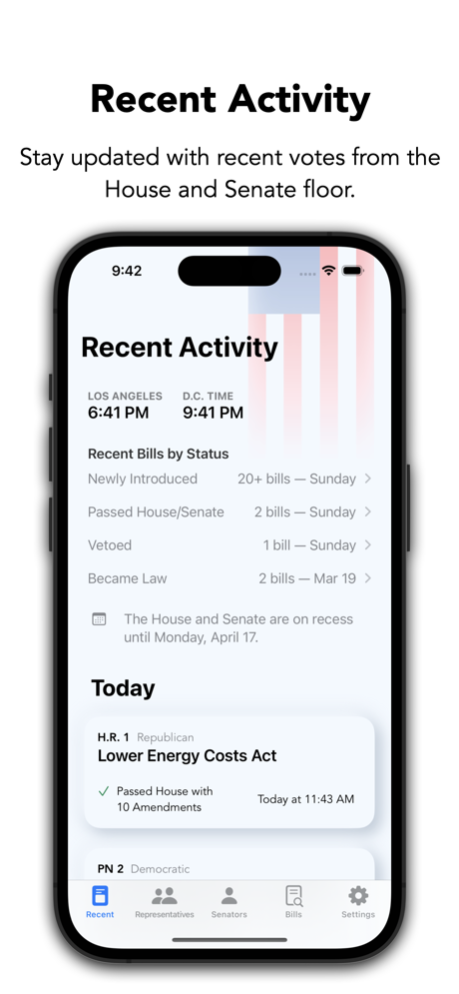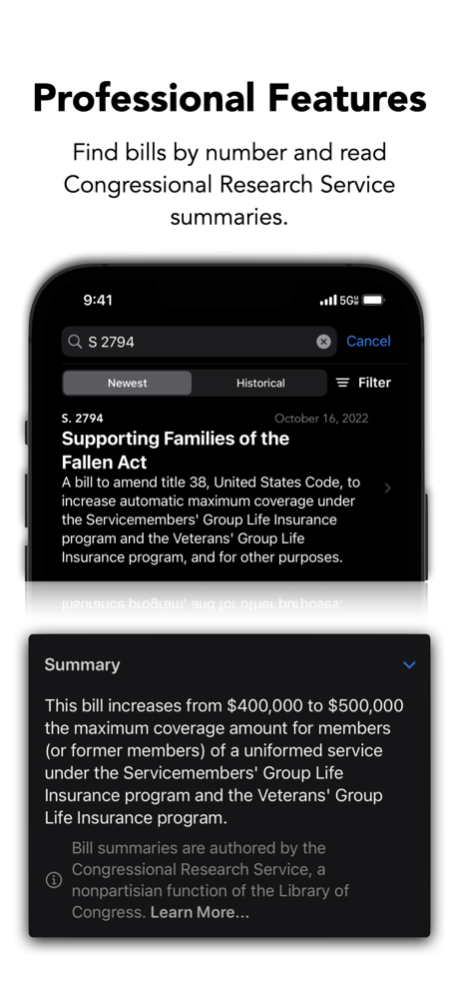Pocket Congress 1.8.0
Continue to app
Free Version
Publisher Description
Congressional App Challenge Winner (CA-13, 2022)
Nothing's stopping you from reading through the Congressional Record or watching C-SPAN all day, but Pocket Congress makes information on the actions of your representatives and Congress as a whole much more accessible and searchable.
With the app, you can:
• See recent bills in Congress
• Find your Representative using your zip code
• See Congress members’ votes on recent bills.
• Read a brief description about them and view trends about how they vote
• Call their office, straight from the app!
• Follow bills & receive updates on their progress
You can also search for recent bills or through 30 years of historical data.
• Search by category, such as 'healthcare' or 'environmental'
• Search by bill name
• For advanced users: search by bill number and create advanced filters
For all bills, you can see their stage in the legislative process and a summary of the bill text authored by the Congressional Research Service.
Share links to specific bills and congressmembers (perfect for educating your friends or spreading the word on social media)!
“Very cool.” –Congressman Jeff Jackson
Created by Siddharth M. Bhatia, a senior at Piedmont High School.
www.pocketcongress.org
Contact me: siddharth@pocketcongress.org
Feb 27, 2024
Version 1.8.0
Campaign Finance update:
See Federal Election Commission campaign contribution information of any representative or senator, and explore which bills they've sponsored have been enacted.
About Pocket Congress
Pocket Congress is a free app for iOS published in the Newsgroup Clients list of apps, part of Communications.
The company that develops Pocket Congress is Rajeev Bhatia. The latest version released by its developer is 1.8.0.
To install Pocket Congress on your iOS device, just click the green Continue To App button above to start the installation process. The app is listed on our website since 2024-02-27 and was downloaded 0 times. We have already checked if the download link is safe, however for your own protection we recommend that you scan the downloaded app with your antivirus. Your antivirus may detect the Pocket Congress as malware if the download link is broken.
How to install Pocket Congress on your iOS device:
- Click on the Continue To App button on our website. This will redirect you to the App Store.
- Once the Pocket Congress is shown in the iTunes listing of your iOS device, you can start its download and installation. Tap on the GET button to the right of the app to start downloading it.
- If you are not logged-in the iOS appstore app, you'll be prompted for your your Apple ID and/or password.
- After Pocket Congress is downloaded, you'll see an INSTALL button to the right. Tap on it to start the actual installation of the iOS app.
- Once installation is finished you can tap on the OPEN button to start it. Its icon will also be added to your device home screen.